Uploading VideosUpdated 6 months ago
Here's how you can upload a video to your Turning Hearts Profile
Important: Make sure you have a YouTube account
- Go to youtube.com and sign in to your account
- Click on the camera icon at the top right corner and select "Upload video"
- Choose the file you want to upload from your device or drag and drop it
- Add a title, description, tags and other details for your video
- Select the visibility option: public or unlisted works best
- Click on "Save" or "Publish" to finish uploading your video
Adding YouTube video URL to Turning Hearts Profile
1. Log in to your account
2. Go to the profile and click "Edit"
3. Select "Videos" tab and click "Add Video"
4. Enter preferred title of the video, YouTube URL of the video and finally, the description of the video if any